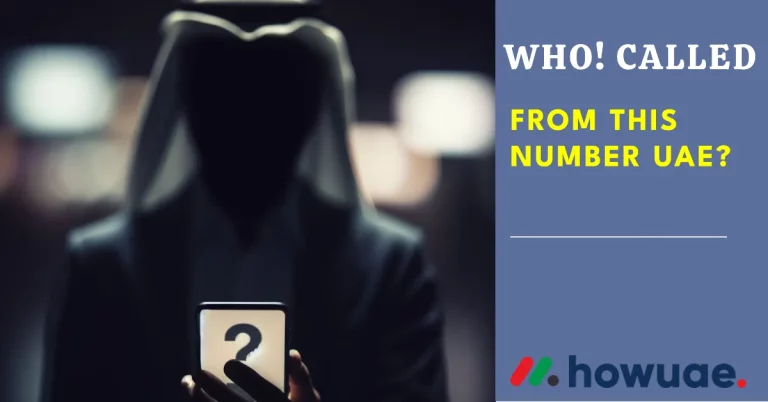If you’ve inserted your DU SIM and can’t remember the DU number, don’t worry you’re not alone. Whether you’re a returning resident or a new tourist in Dubai, forgetting your DU number is common. This guide will show you four easy methods to check DU number in 2025, using quick USSD codes, the DU app, and more.
Quick Answer: Dial *116# to instantly check your DU number on the screen.
What Is DU?
DU is one of the top telecom providers in the UAE, offering mobile and internet services to more than 8 million users. Whether you’re living in Dubai or just visiting, DU offers excellent connectivity plus, tourists receive a free SIM card with 1 GB to 10 GB data upon arrival at Dubai Airport.
Method 1: Check DU Number via USSD Code (Quickest Way)
This is the fastest method to check your DU number.
Steps to find du number:
- Open your phone’s dial pad.
- Dial *116# and press the call button.
- Your DU number will appear instantly on your screen.
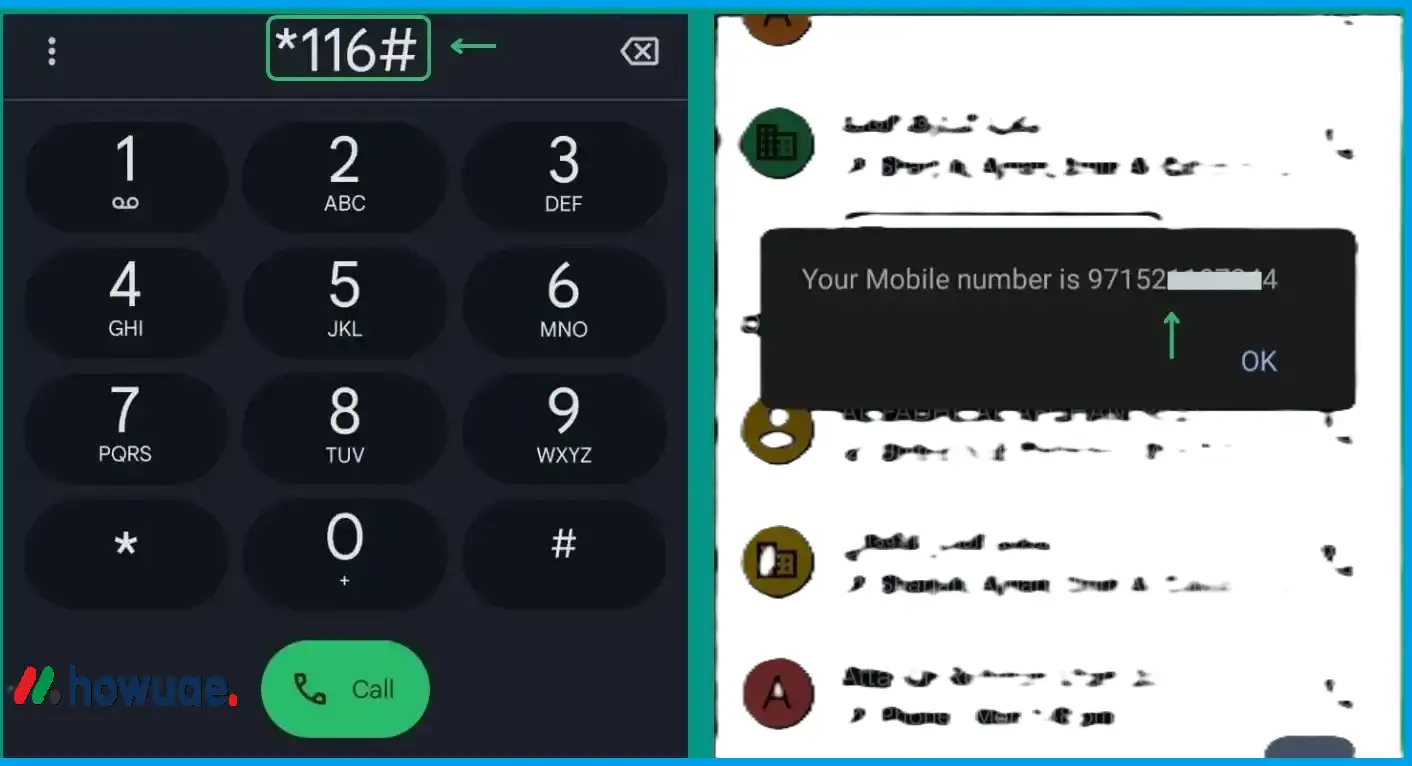
No balance is required to use this method.
Method 2: Find DU Number Using the DU App
If you already have the DU app installed, follow these steps:
- Open the DU app.
- Sign in (your number may auto-login if used before).
- On the home screen, your DU number will be visible.
- Also can select the Accounts Menu to see all numbers.
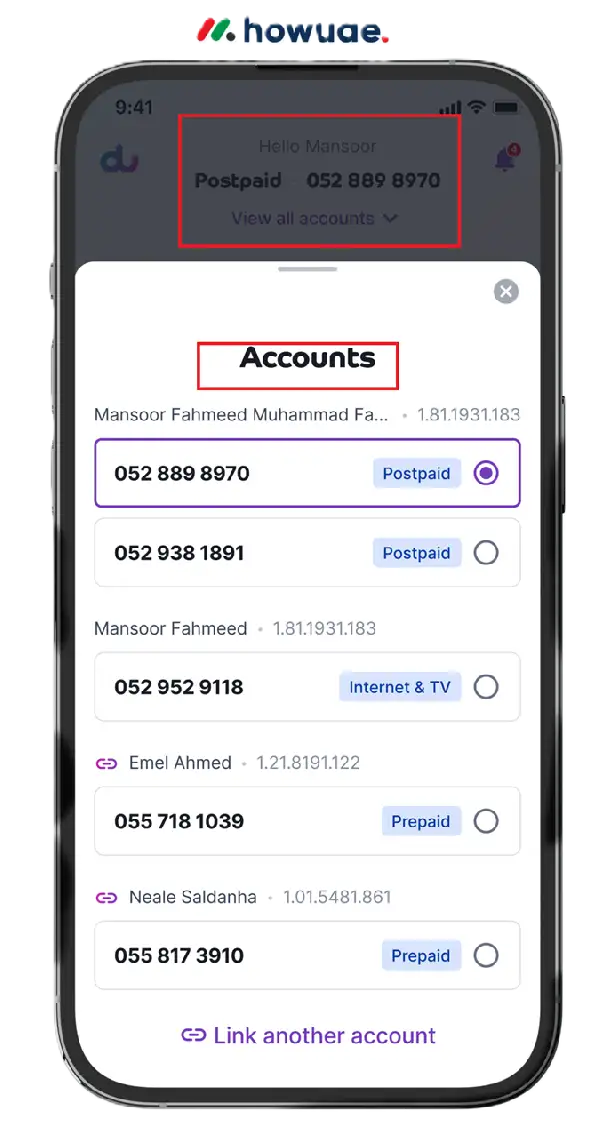
Available on both Google Play Store and Apple App Store.
Method 3: Look at SIM Card Packaging
If you kept the original SIM card pack, your number might be:
- Printed on the front/back of the packaging.
- Handwritten by a DU agent during SIM registration.
Method 4: Visit a DU Service Center
You can also retrieve your DU number by visiting any DU store:
What You’ll Need:
- Your Emirates ID (must match the SIM registration).
- Visit the nearest DU Customer Service Centre.
- A representative will check and share all numbers registered to your ID.
Related: Check Etisalat Number | Du Data Offer 1 GB | Credit From Etisalat UAE
How to Recharge DU Number After Finding It
Once you’ve confirmed your DU number, here’s how to recharge it.
1. Quick Recharge via DU Website
- Go to: du.ae Quick Recharge
- Enter your DU number.
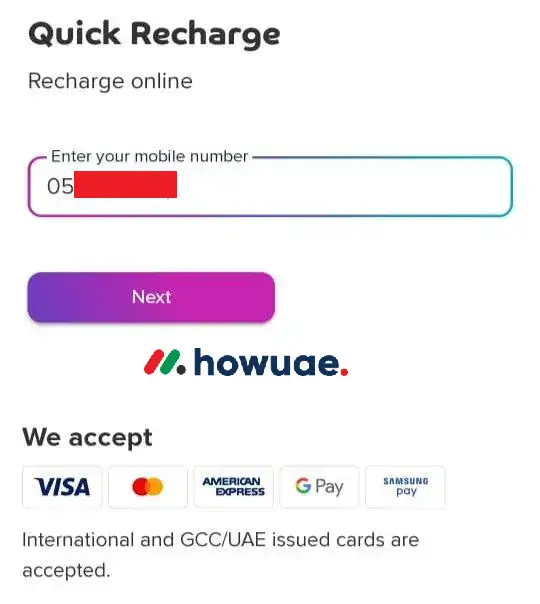
- Select the recharge amount according to your need.
- Pay via Bank Card, Google Pay, or Samsung Pay.
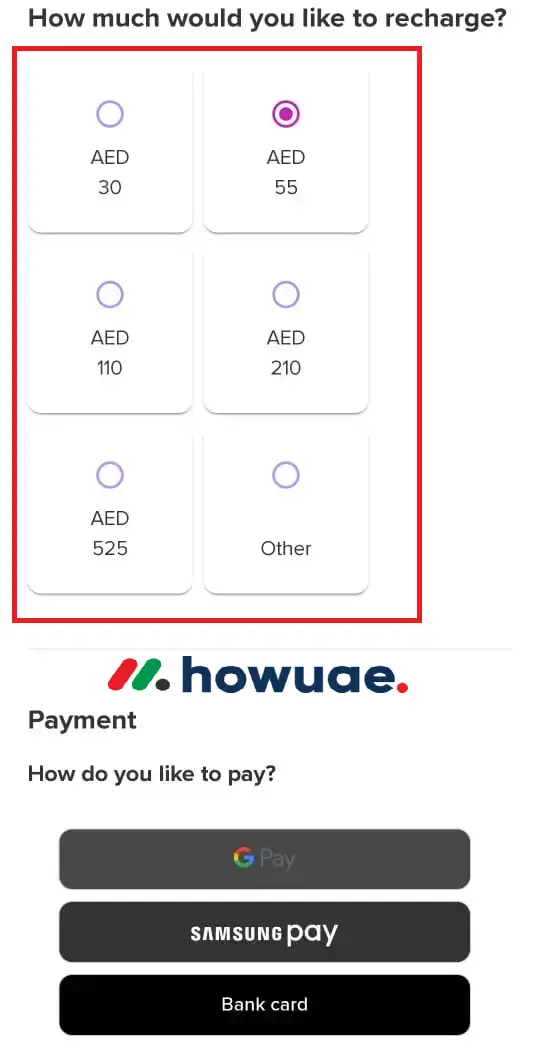
Done! You’ll receive a confirmation SMS.
2. Recharge via Kiosk Machine
Kiosk machines are located in malls, metro stations, and stores. These Machines allow you to rechaege quickly and easily.
Steps To Recharge:
- Tap the screen and choose “DU”.

- Enter your number and insert cash.
- Confirm recharge amount (10, 20, 50, 100, AED).
- Collect the printed receipt for your record.
Why Do You Need to Know Your DU Number?
- Recharge & Data Packages
- Share With Friends & Family
- SMS & OTP Verification for Apps and Banking
- Register for Online Services or Promotions
Final Thoughts
Whether you’re a resident or tourist, knowing how to check your DU number in 2025 is important for staying connected. Use the *116# shortcut, the DU app, or visit a DU outlet for quick help.
Pro Tip: Also check out our guide on WhatsApp Calling in Dubai| Etisalat Balance Check
FAQs
Q: How can I check my DU number without balance?
A: Just dial *116# – no balance is needed for this method.
Q: Can I check DU number via SMS?
A: No, there’s currently no SMS service for this. Use USSD or app instead.
Q: How to check how many DU SIMs are registered under my Emirates ID?
A: Visit a DU customer care center with your Emirates ID.